Editor's review
MySQL to MSSQL database conversion software converts selected single or multiple database records from MySQL to MSSQL format. MySQL to MSSQL database migration utility supports conversion of database records created with index attribute.
Features: MySQL to MSSQL Database Converter Utility provides full structure support while migrating the database. The database is converted with support to indexes, primary keys, data types and attributes. It is capable of converting the database records without any loss of information. You can convert the complete database or parts of it depending on your need. The original physical schema, physical and logical structure are not modified in any manner. MySQL to MSSQL file conversion software supports all database attributes corresponding to row, column, table or whole database record. The converter utility identifies all data types and converts database from MySQL to MSSQL without truncating any information because of any mismatch in data types available in the two database formats.
You have a choice of overwriting the source database or to save the converted database separately. Graphical user interface makes the conversion utility highly interactive for the user. MySQL to MSSQL database conversion application supports Unicode architecture and thus provides multi-language support. Support all major versions of both MySQL and MSSQL. It works in the Windows environment and supports Windows versions starting with the 98 version. Other versions supported are Vista (Ultimate, Home Premium, Home Basic, Business, Enterprise Editions), Windows XP (Home, Professional, Tablet PC and Media Center Editions),Windows 2000 (Professional and Advance Server Editions) and Windows NT (Terminal, Server and Workstation Editions).
Overall: This is a nice utility that helps migration of MySQL to MS SQL.


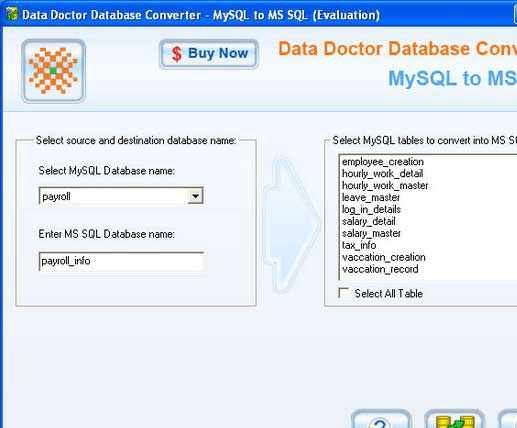
User comments